Create Keyboard Shortcuts with RxJS
The cleanest way to create and orchestrate Keyboard Shortcuts with RxJS.
- Authors
Gary Großgarten
- Published at
I recently tried to add some keyboard shortcuts to my Angular app. 🤯 But don't worry, the solution is quite simple. At least Brent Rambo approves.
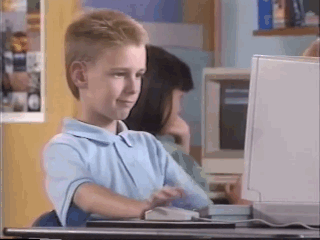
In this Quick Tip, I'll show you what I came up with, using RxJS. This demonstration is done in an Angular Workspace scaffolded with the Angular CLI.
Implementation
The shortcut function below can be used to effortlessly create Observables for any keyboard shortcut. A keyboard shortcut is an array of keycodes (event.code), each representing a key of your keyboard. Grab the KeyCode Enum here.
See the comments in the code for explanation:
export const shortcut = (shortcut: KeyCode[]): Observable<KeyboardEvent[]> => {
// Observables for all keydown and keyup events
const keyDown$ = fromEvent<KeyboardEvent>(document, 'keydown');
const keyUp$ = fromEvent<KeyboardEvent>(document, 'keyup');
// All KeyboardEvents - emitted only when KeyboardEvent changes (key or type)
const keyEvents$ = merge(keyDown$, keyUp$).pipe(
distinctUntilChanged((a, b) => a.code === b.code && a.type === b.type),
share()
);
// Create KeyboardEvent Observable for specified KeyCode
const createKeyPressStream = (charCode: KeyCode) =>
keyEvents$.pipe(filter((event) => event.code === charCode.valueOf()));
// Create Event Stream for every KeyCode in shortcut
const keyCodeEvents$ = shortcut.map((s) => createKeyPressStream(s));
// Emit when specified keys are pressed (keydown).
// Emit only when all specified keys are pressed at the same time.
// More on combineLatest below
return combineLatest(keyCodeEvents$).pipe(
filter<KeyboardEvent[]>((arr) => arr.every((a) => a.type === 'keydown'))
);
};
Usage
Usage is simple. Just call the shortcut function with your desired KeyCode combination. Then subscribe to the result and handle the keyboard shortcut. More examples can be found in the repo.
const commaDot$ = shortcut([KeyCode.Comma, KeyCode.Period]);
const ctrlO$ = merge(
shortcut([KeyCode.ControlLeft, KeyCode.KeyO]),
shortcut([KeyCode.ControlRight, KeyCode.KeyO])
);
commaDot$.pipe(tap(() => doSomething())).subscribe();
Bonus
The shortcut function emits whenever the specified keys are pressed simultaneously, no matter in which order they were pressed. If the sequence of the key presses is also important to you, you can use the pipeable operator below.
export function sequence() {
return (source: Observable<KeyboardEvent[]>) => {
return source.pipe(
filter((arr) => {
const sorted = [...arr]
.sort((a, b) => (a.timeStamp < b.timeStamp ? -1 : 1))
.map((a) => a.code)
.join();
const seq = arr.map((a) => a.code).join();
return sorted === seq;
})
);
};
}
Then use it like this
const abc$ = shortcut([KeyCode.KeyA, KeyCode.KeyB, KeyCode.KeyC]).pipe(
sequence()
);
Now the abc$ Observable will only emit when the keys are pressed sequentially (a->b->c).
Limitations
Beware that keyboard shortcuts could collide with global shortcuts specified by your OS or Browser (e.g. Spotlight on Mac for Cmd+Space). Also there are cases where keyup events will be skipped when certain keys are pressed down. This is particularly the case with the cmd key (KeyCode.MetaRight and KeyCode.MetaLeft) on mac.
If you have further questions on the article or just want to say hi, feel free to slide into my twitter dms.🐦
Sponsor us
Did you find this post useful? We at notiz.dev write about our experiences developing Apps, Websites and APIs and develop Open Source tools. Your support would mean a lot to us 🙏. Receive a reward by sponsoring us on Patreon or start with a one-time donation on GitHub Sponsors.
